Quick Start
Your heated ski boot by default comes with 5 free heat cycles. When your heated ski boot has been used and recharged 5 times, any further heating will be disabled. Heating can be re-enabled by following the instruction below.
- On your heated ski boot locate the serial number.
- Go to the shopping cart web page.
- Enter the boot serial.
- Click, Buy Now.
- After your purchase is complete you will receive an email.
- The email will contain an entry for the heated ski boot key pad.
- Make sure the heated ski boot USB cable is plugged into a charge source.
- On the heated ski boot key pad enter the plus and minus button sequence.
- If the button sequence is correct, the green led will flash 3 times.
Note: If the entry is incorrect the red led will flash 3 times.
Technical Overview
Your heated ski boot by default comes with 5 free heat cycles. When your heated ski boot has been used and recharged 5 times, any further heating will be disabled.

USB Cable Connection
- When the heated ski boot USB cable is connected to a USB port, the following conditions are activated
- The circuit board in your boots tracks the number of tokens remaining. When the boots are plugged in for recharging, the remaining tokens are reduced by one.
- Pressing either the Plus or Minus button is only for the input of the code you received for your token purchase.
- These are the only functions that happen when the ski boots are plugged in for recharging.
Charging
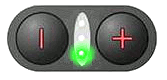
- If the battery is not fully charged, the battery will begin charging when the USB cable is connected to a USB charger or USB device port.
- While charging the LEDs will sequence Green, Yellow and Red.
- When the battery is fully charged, the LEDs will stop sequencing and the Green LED will turn On.
- Depending on the discharge state of the battery it can take up to 4 hours to recharge the battery.
- The USB charger or USB port used must be rated 5V and 500 mA.
LEDs
There are 3 colored indicator LEDs on the heated ski boot – Green, Yellow and Red. These indicators can either indicate a heat level or used as a status indicator.
Plus Button

Low Heat
When the heated ski boot is not plugged into a USB port, pressing the PLUS button will set the heat ski
boot to a LOW heat setting. 
Medium Heat
Pressing it again will place it into a MEDIUM heat setting.

High Heat
Pressing it once again will place it into a HIGH heat setting.

If the available token count is zero, then heating is disabled, and the Red LED will flash one time when either the Plus or Minus buttons are pressed. Heat is not available until more heat tokens are purchased and added to the heated ski boot.
Minus - Button

- When the heated ski boot is not plugged into a USB port, pressing the MINUS button will lower the ski boot heat setting.
- If the heated ski boot setting is currently HIGH, it will lower the heat setting to MEDIUM, and pressing it once again will set it to the LOW heat setting
- Pressing it again will turn the heat OFF.
- If the available token count is zero, then heating is disabled, and the Red LED will flash one time.
- Heating is not available until more heat tokens are purchased from the website and then added to the heated ski boot.
- Pressing the Minus Button when the USB cable is not plugged into a USB port and the Heat is OFF, will flash the Green LED once for each available token.